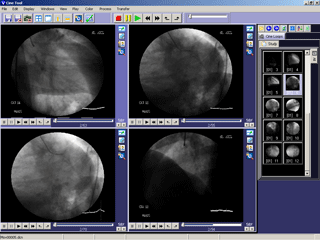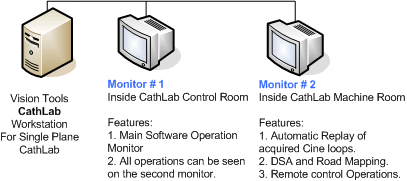Vision Tools CathView is a powerful stand-alone workstation for viewing, processing and managing X-ray images and cine-loops from vascular cath lab X-ray modalities.
Vision Tools CathView is a very powerful and scalable acquisition and viewing station for cath lab machines that can be connected to any type of cath lab machine whether it is dicom or non-dicom "using video or digital interface".
One of the important features of the CathView station is that it can convert the non-dicom cath lab into a dicom one providing huge amount of functions and facilities for image information, archiving and processing
With its archiving capabilities, static and dynamic image viewing, variety of processing tools including QCA/QLVA analysis and road mapping , printing features and structured vascular reporting, the Vision Tools CathView application can be considered as an ideal solution for most cardiologists.